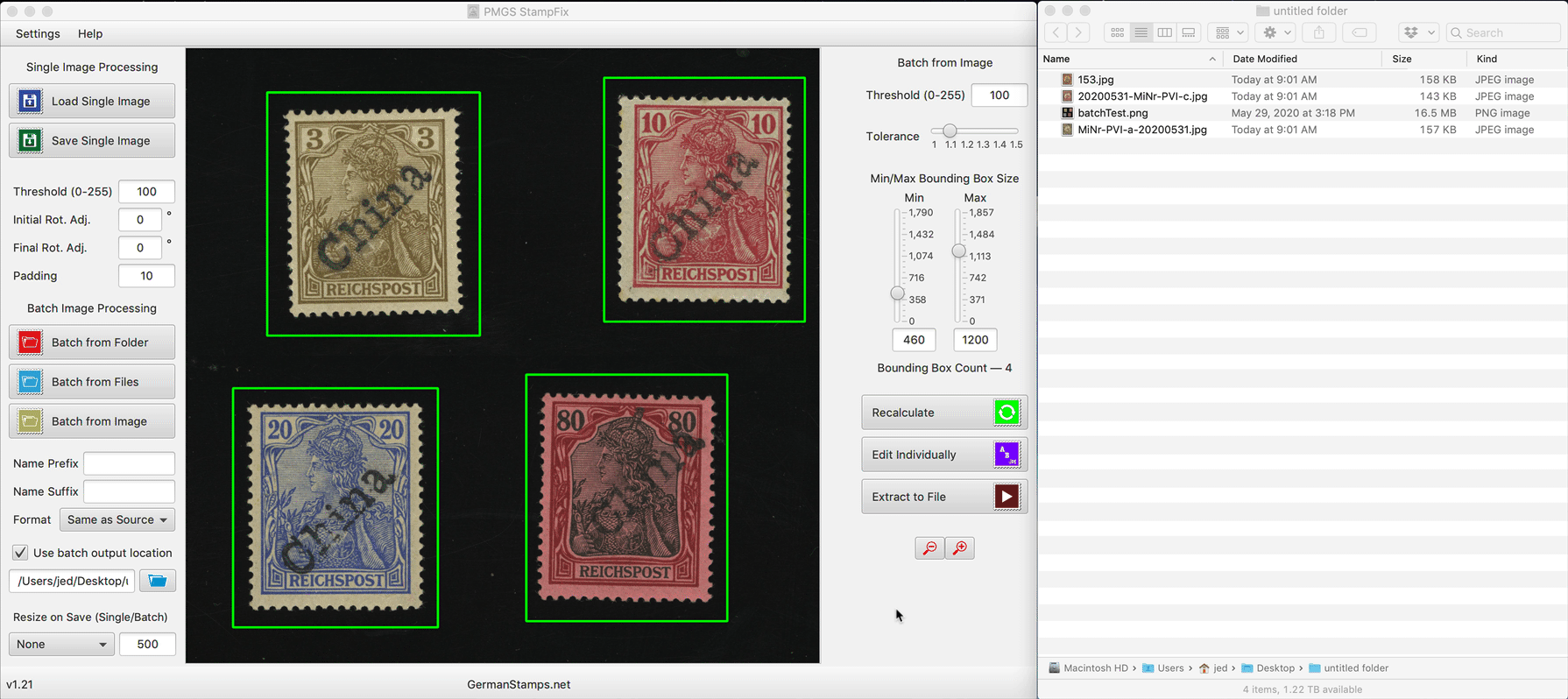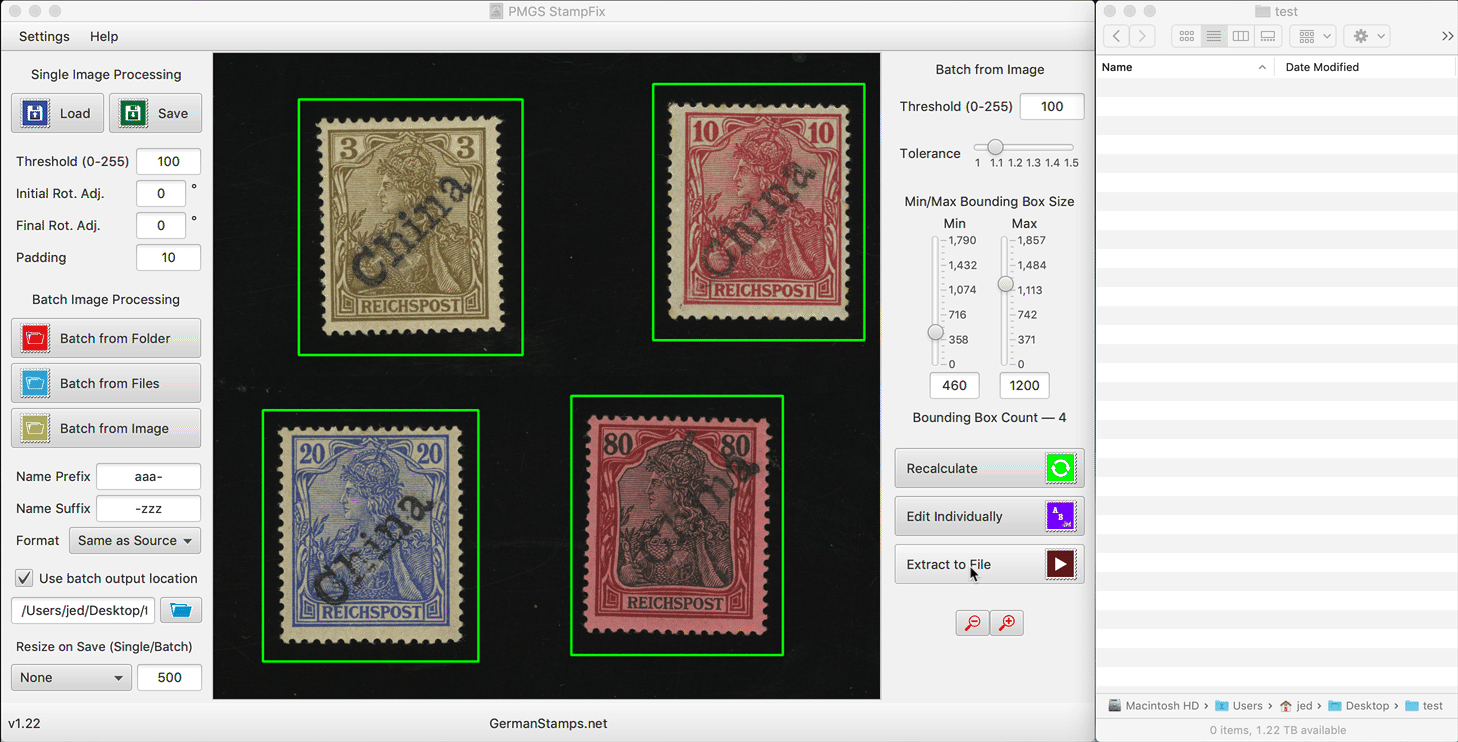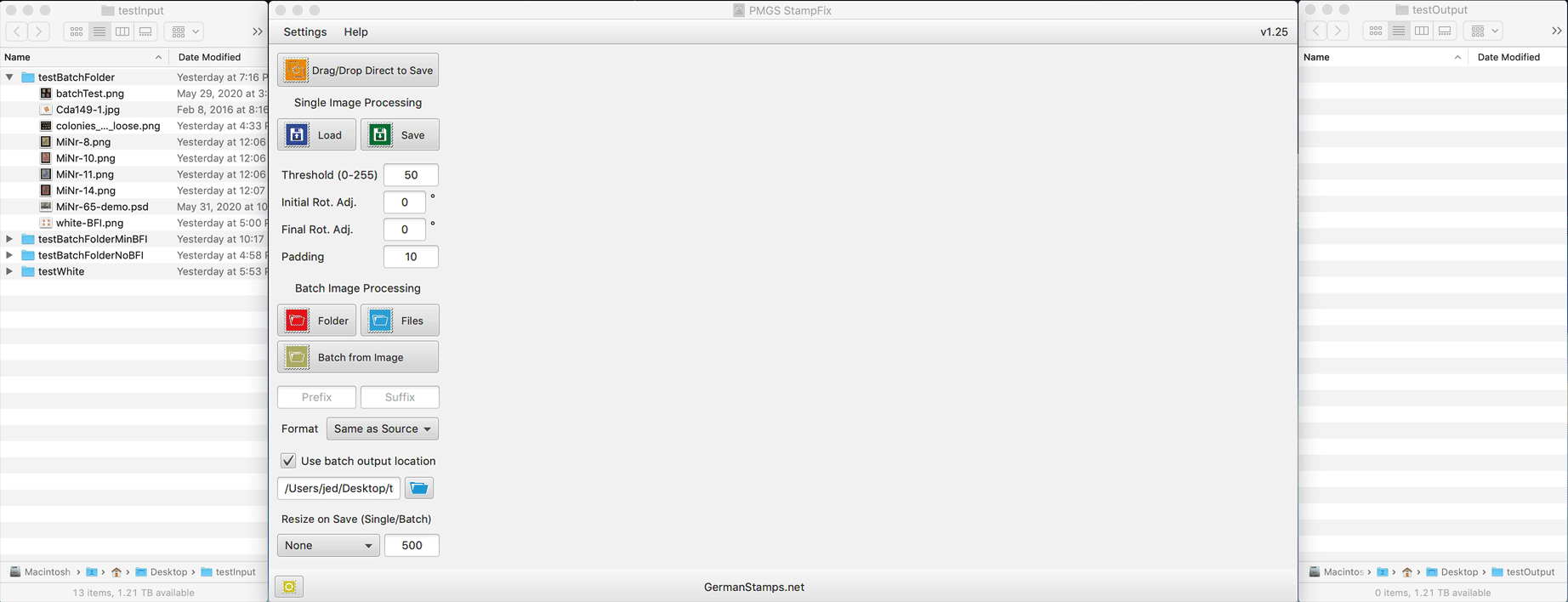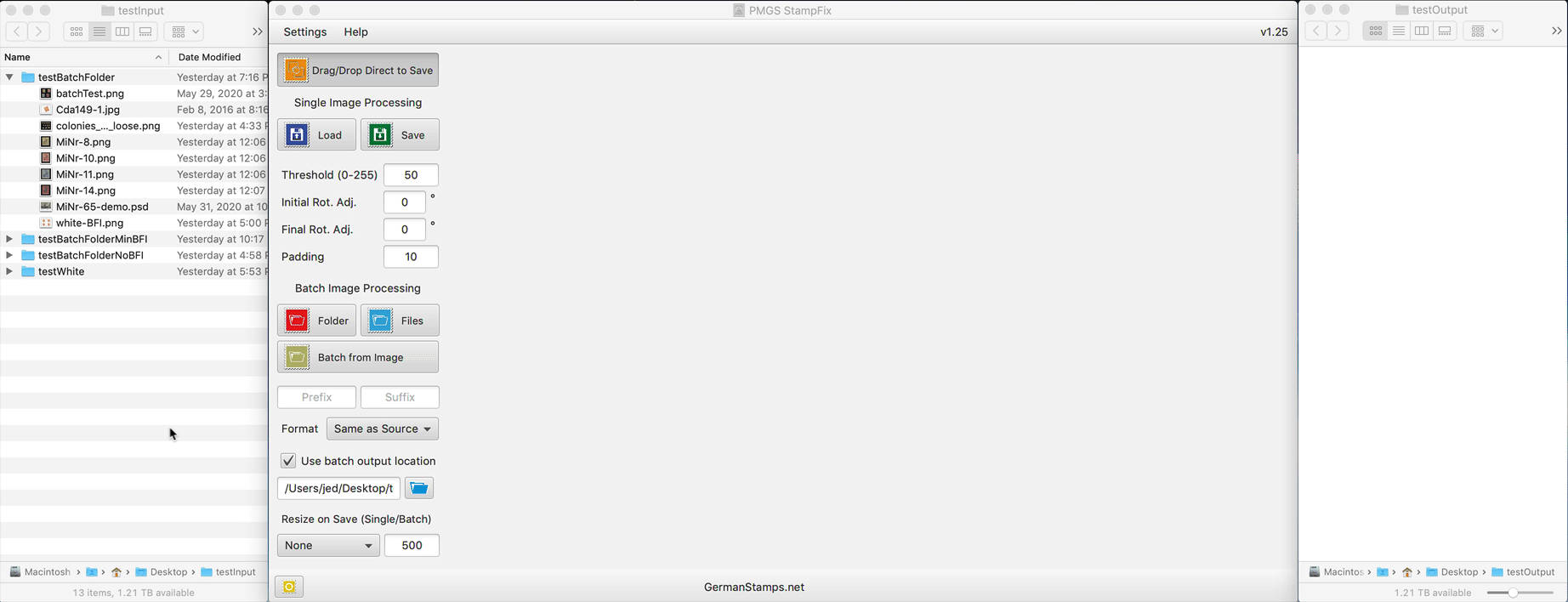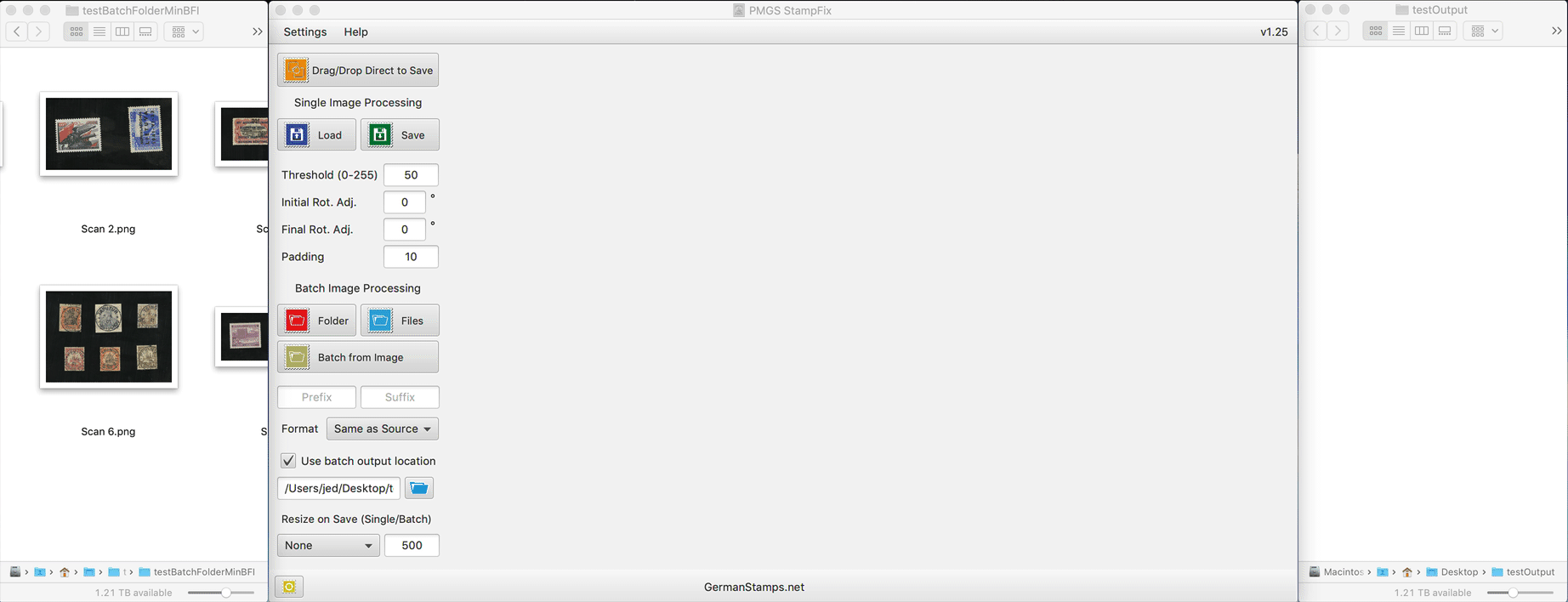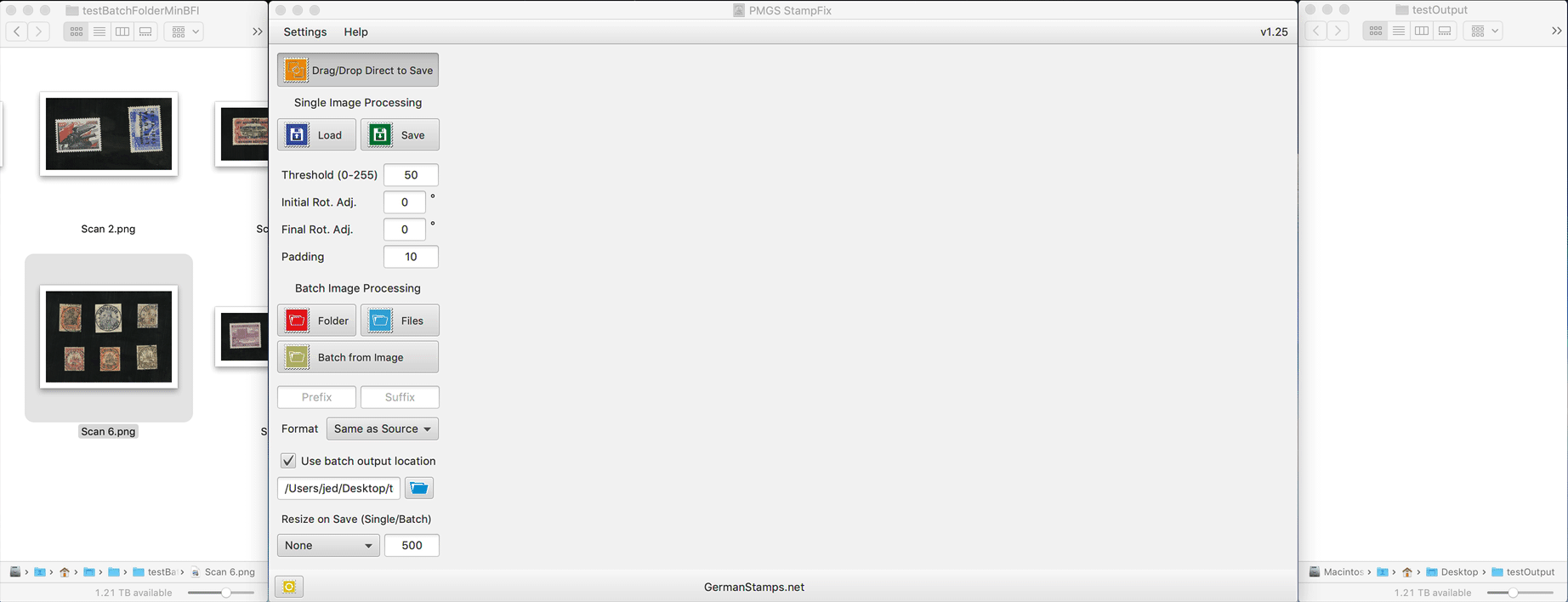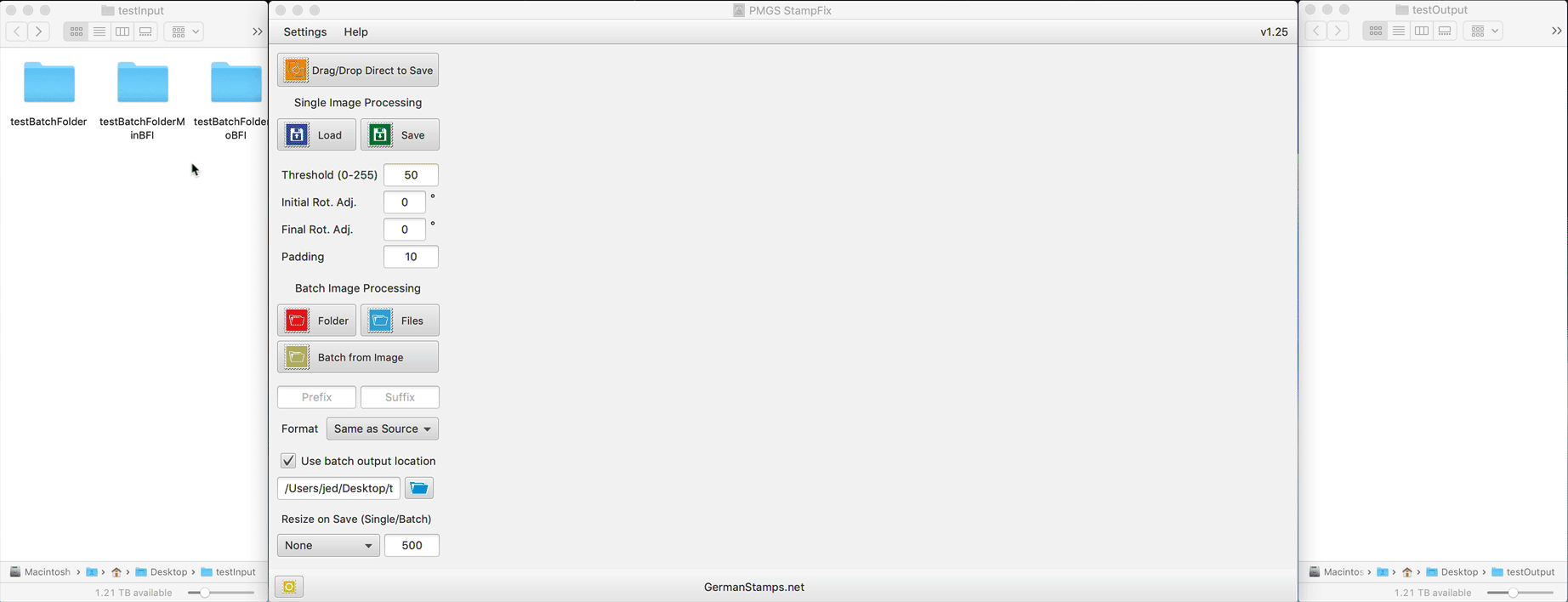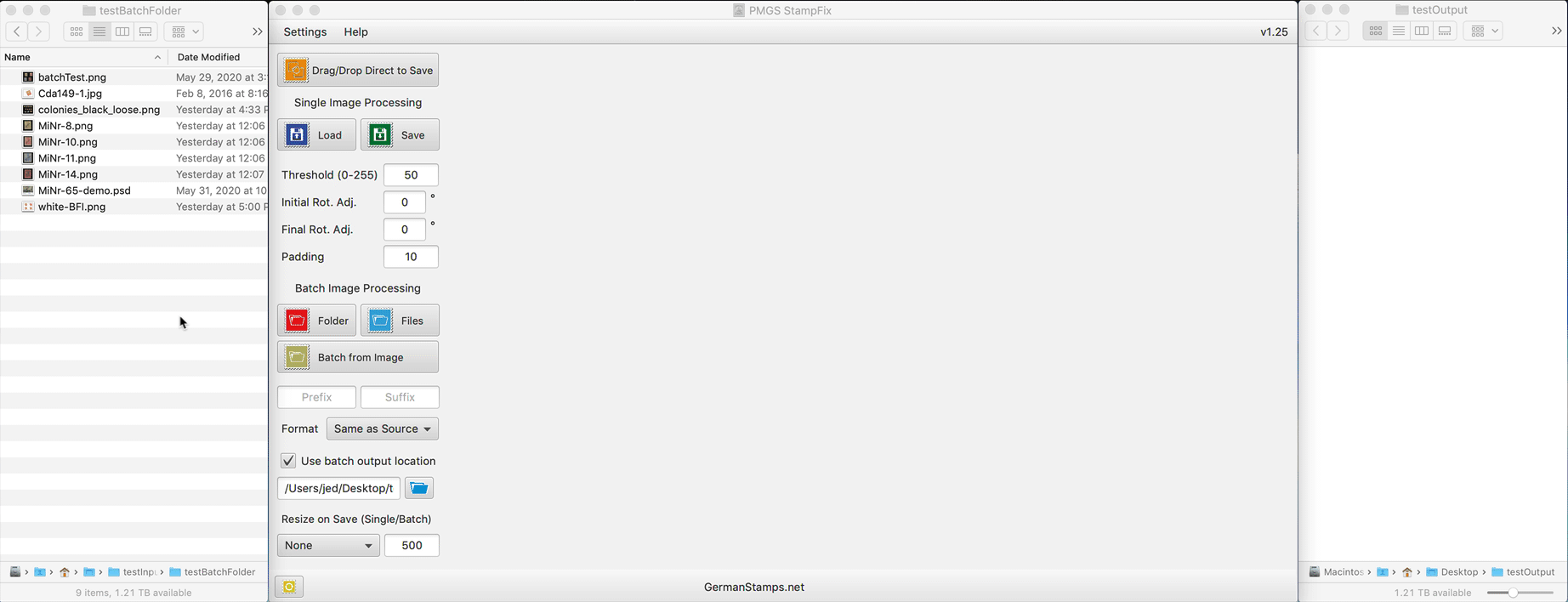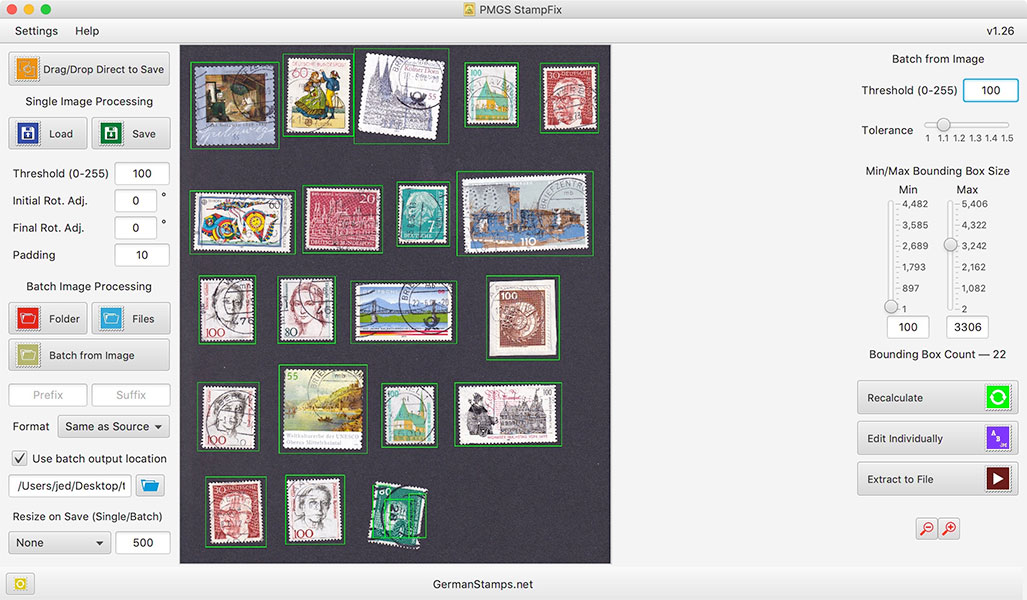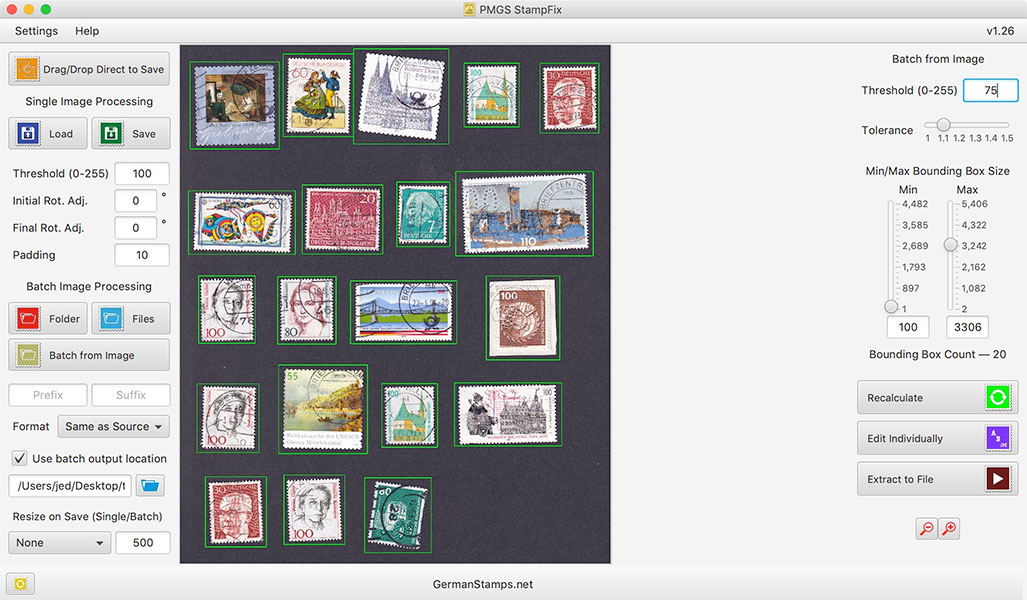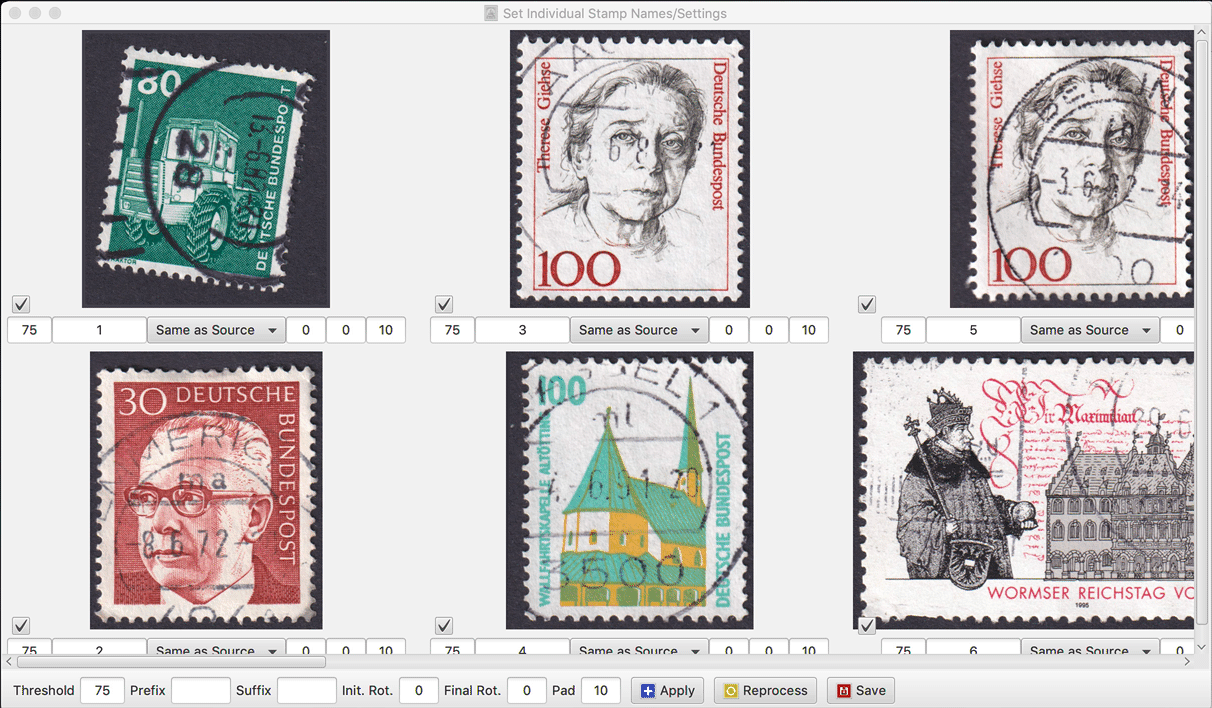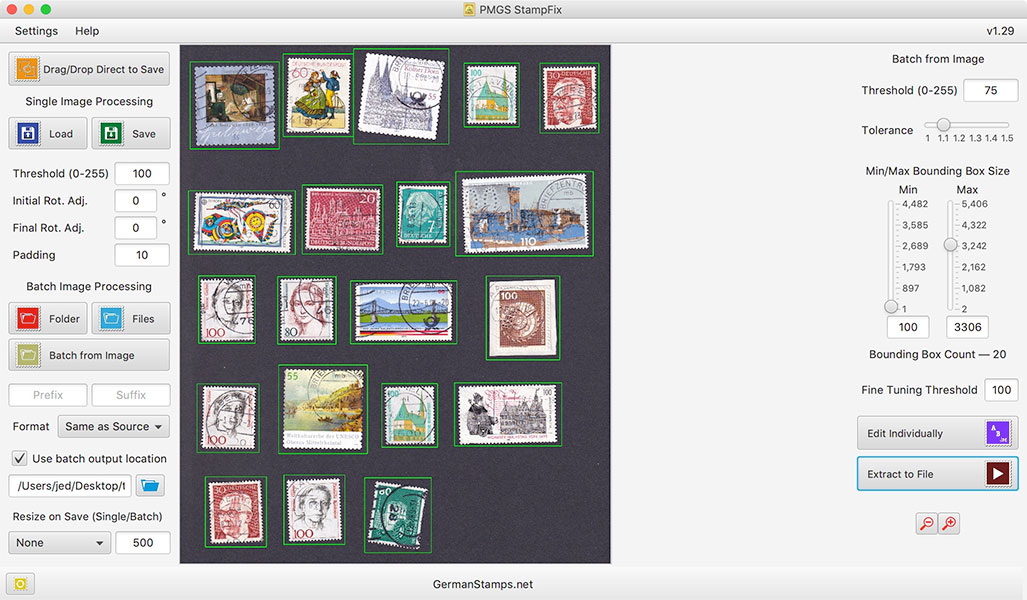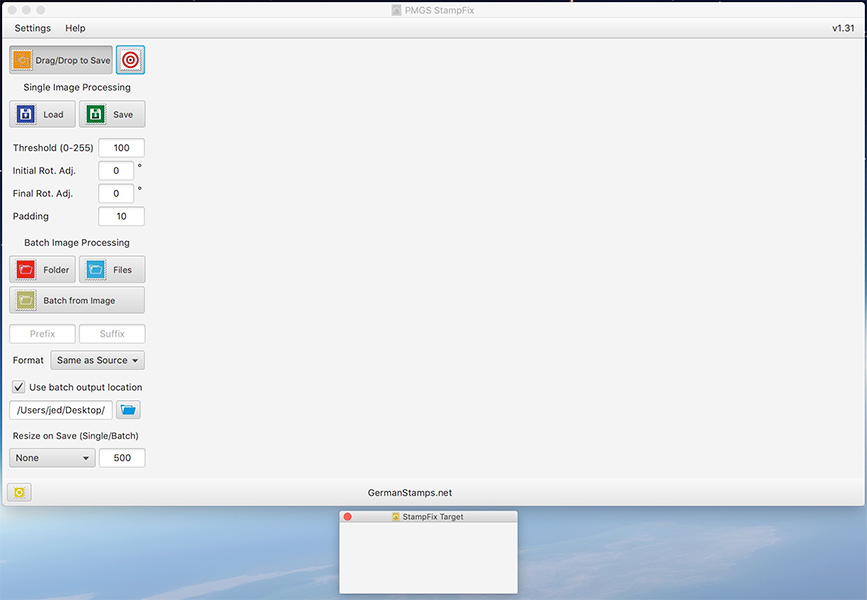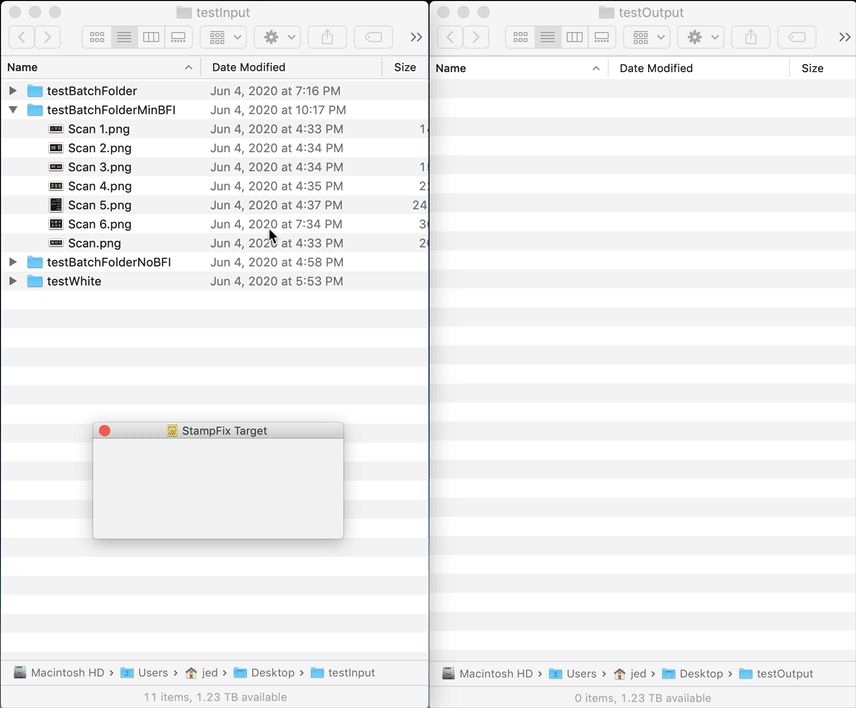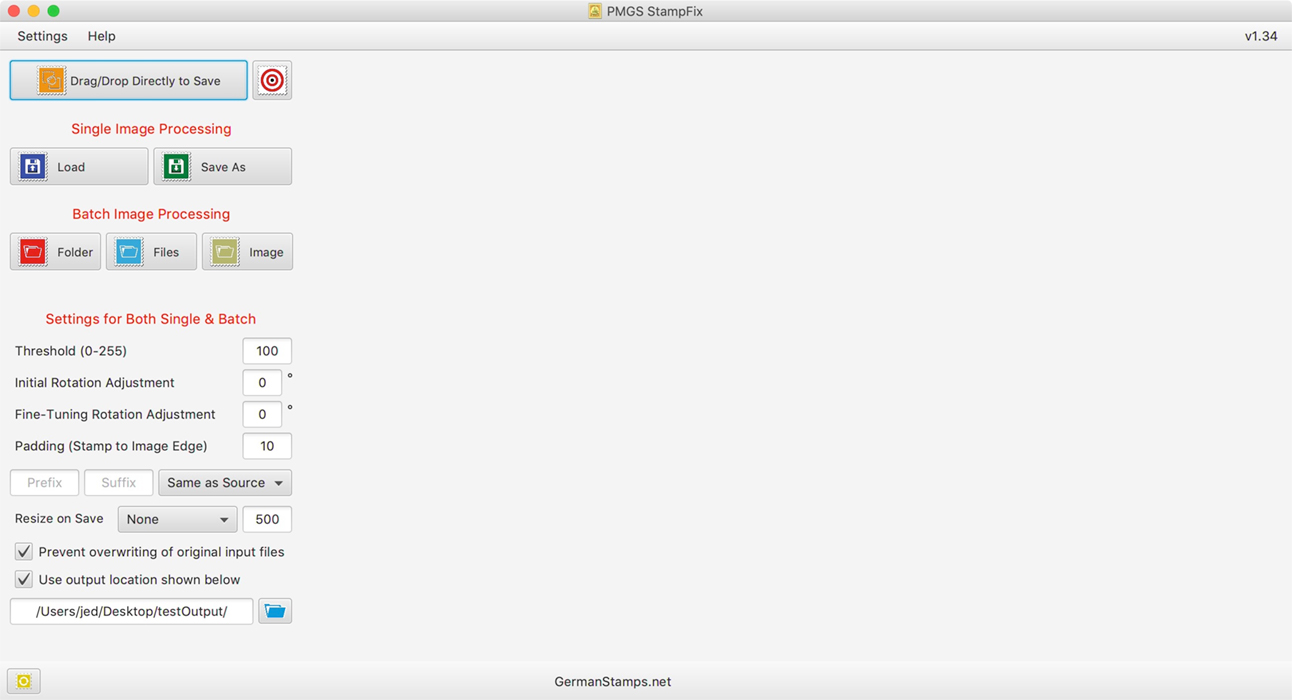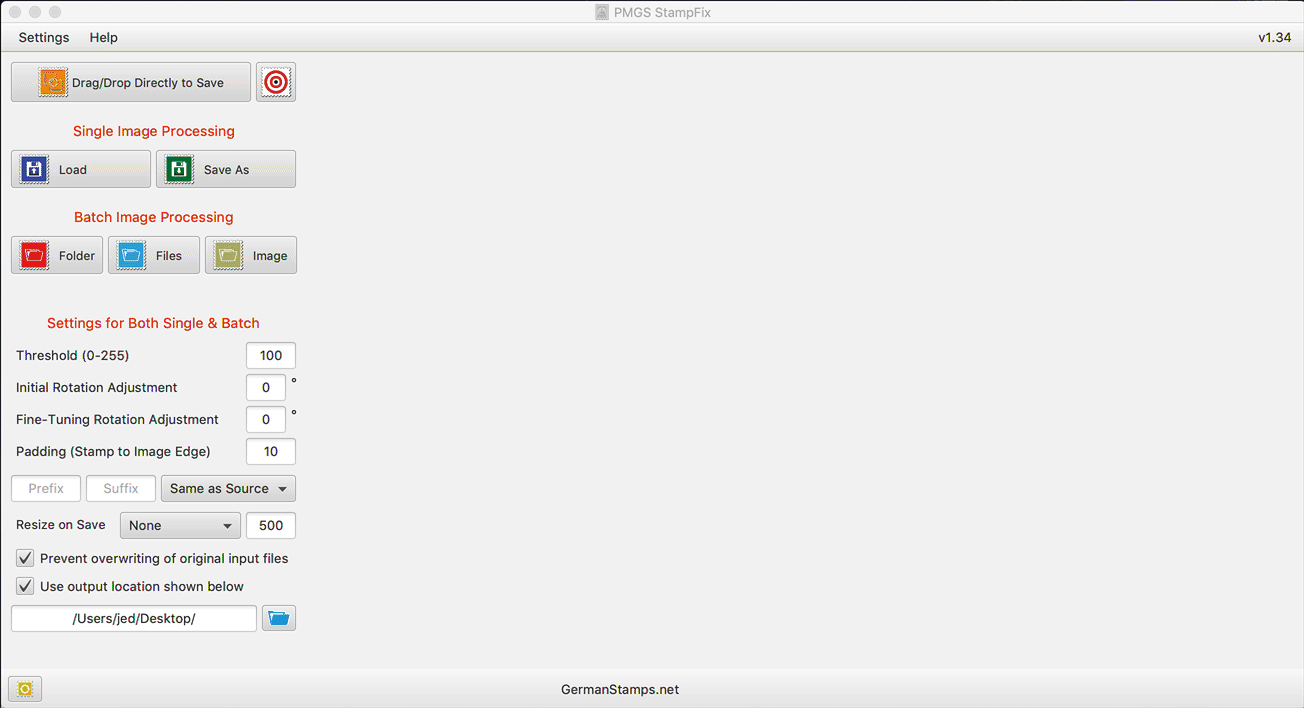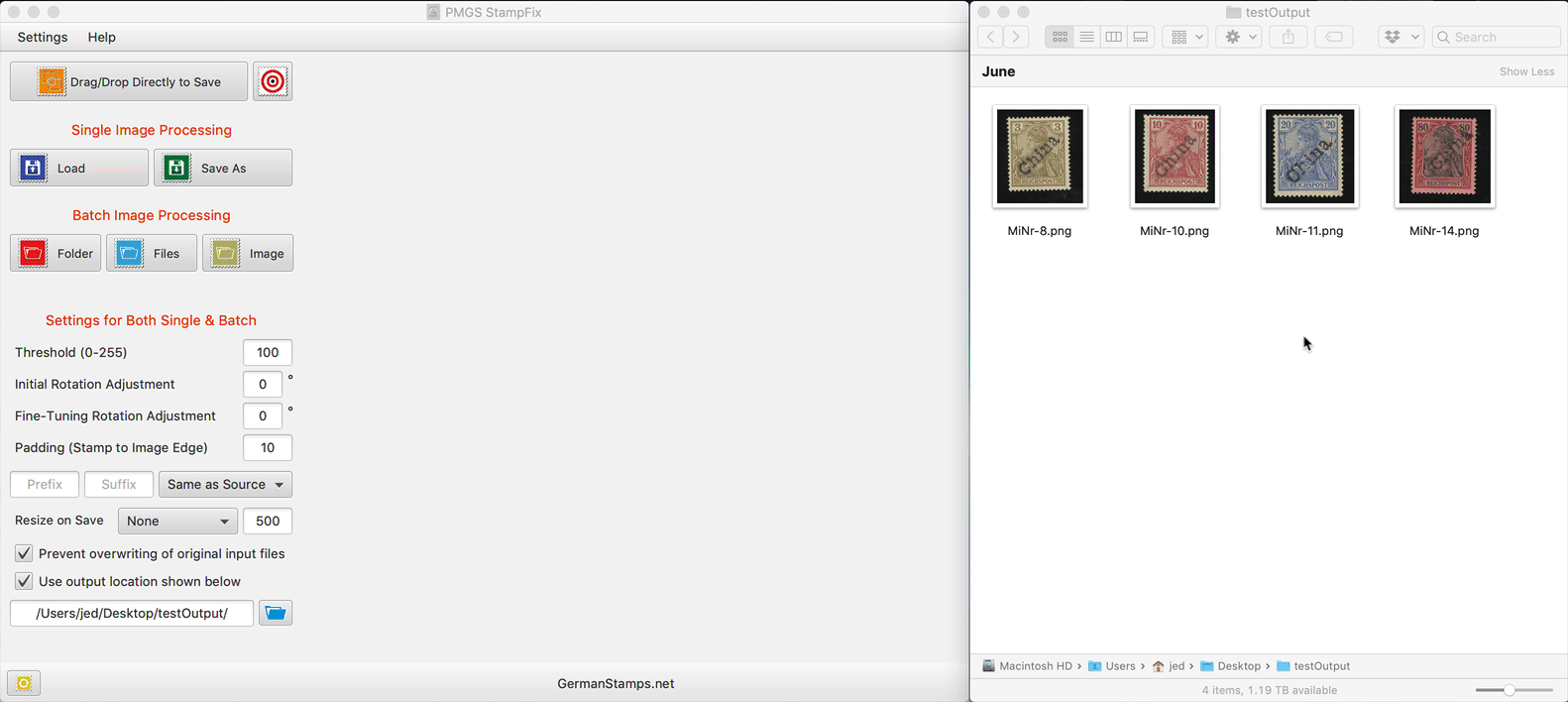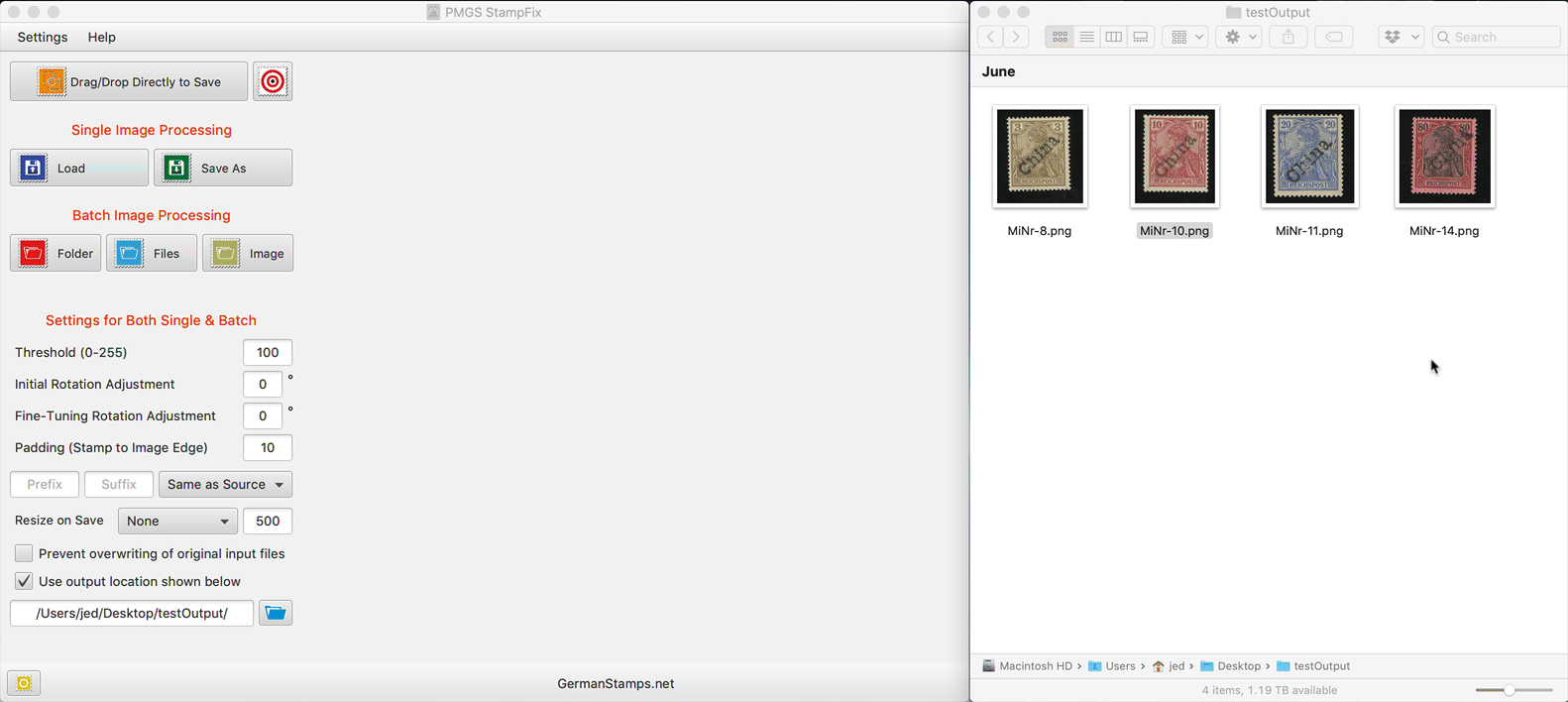Post by khj on May 30, 2020 3:24:34 GMT -5
This is a most excellent upgrade! Thank you very much, PostmasterGS!
I've been running v1.11. I ran into some problems with the upgrades after that (e.g., v1.13). We discussed this privately awhile back. I don't remember the problem, but it was pretty specific to my laptop/setup/files. Since v1.11 was good enough for me, I kept using it.
With v1.20, I can now:
-- easily change settings without having to go through a separate setting screen for each type of processing
-- process 90MB+ files (previously, my 4GB laptop couldn't process anything larger than 20MB; upgrading to 8GB laptop let me process 20MB-30MB files, but nothing over 40MB)
While things can get a little slow batch processing the 90MB+ bmp files, v1.20 does do the job to completion. Fantastic!
A few cosmetic issues:
-- When I start up v1.20, the window is slightly oversized, running past the left/right edges of the screen. Let me know if you need my screenshot to show the problem. The resize box is still reachable, and I have to click on that to get the window to resize and fit on my screen. Then I can access the settings on the left size. I have to do this every time I restart v1.20 (it doesn't remember my window positioning/size). I did some testing, and know it has something to do with my taskbar being set on the right side of the screen instead of along the bottom (the default position most people use). What can I say; I'm a non-conformist! When I set the taskbar to be along the bottom edge like most mortals, v1.20 startup window is positioned/sized correctly to fit screen.
-- When setting the min/max bounds of the boxes for batching process of stamps in a single image, changing the slider will update the number in the box, but changing the number in the box will not change the position of the slider, even after clicking on recalculate. Again, a very minor issue.
Great job!
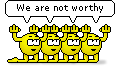 k
k
I've been running v1.11. I ran into some problems with the upgrades after that (e.g., v1.13). We discussed this privately awhile back. I don't remember the problem, but it was pretty specific to my laptop/setup/files. Since v1.11 was good enough for me, I kept using it.
With v1.20, I can now:
-- easily change settings without having to go through a separate setting screen for each type of processing
-- process 90MB+ files (previously, my 4GB laptop couldn't process anything larger than 20MB; upgrading to 8GB laptop let me process 20MB-30MB files, but nothing over 40MB)
While things can get a little slow batch processing the 90MB+ bmp files, v1.20 does do the job to completion. Fantastic!
A few cosmetic issues:
-- When I start up v1.20, the window is slightly oversized, running past the left/right edges of the screen. Let me know if you need my screenshot to show the problem. The resize box is still reachable, and I have to click on that to get the window to resize and fit on my screen. Then I can access the settings on the left size. I have to do this every time I restart v1.20 (it doesn't remember my window positioning/size). I did some testing, and know it has something to do with my taskbar being set on the right side of the screen instead of along the bottom (the default position most people use). What can I say; I'm a non-conformist! When I set the taskbar to be along the bottom edge like most mortals, v1.20 startup window is positioned/sized correctly to fit screen.
-- When setting the min/max bounds of the boxes for batching process of stamps in a single image, changing the slider will update the number in the box, but changing the number in the box will not change the position of the slider, even after clicking on recalculate. Again, a very minor issue.
Great job!
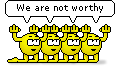 k
k









 Stamps - the bear necessities of life.
Stamps - the bear necessities of life.